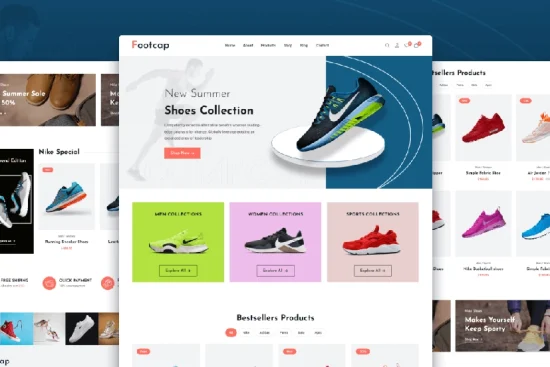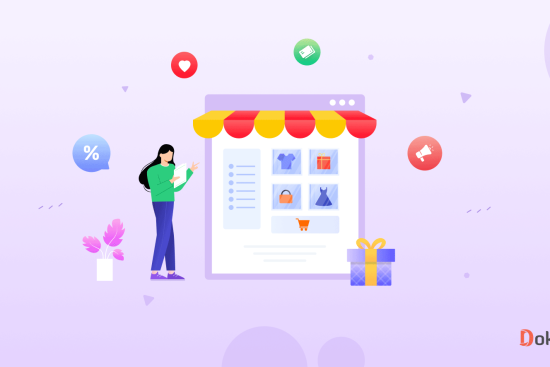In the world of online marketplaces, speed, consistency, and quality are everything. Every product you list is competing for attention, and images play a major role in a shopper’s decision to click, browse, or buy. But if you’re manually editing hundreds of product photos, chances are you’re losing valuable time, risking errors, and slowing down your growth.
This is where batch processing photos comes in. By automating image editing for multiple products at once, sellers can save hours, maintain consistency, and ultimately drive more sales.
Why Batch Processing Matters for Marketplaces
Marketplace sellers face unique challenges when it comes to images:
- 🕒 Time-Consuming Workflows: Editing each photo manually can take hours, especially if your inventory is large.
- ⚡ Inconsistent Quality: Manual editing often results in uneven lighting, shadows, or backgrounds, which can reduce buyer trust.
- 💰 Lost Revenue: Poor visuals can lead to lower engagement, fewer clicks, and decreased conversions.
Batch processing solves all of these problems. By applying the same edits to multiple images at once—like background removal, color correction, resizing, or formatting—sellers can achieve professional-quality results in a fraction of the time.
How Batch Processing Works
Modern AI-powered tools make batch processing straightforward and efficient:
- Upload Multiple Images: Select all the product photos you want to edit. No need to handle files one by one.
- Choose Your Settings: Apply automated edits such as background removal, lighting adjustment, and color optimization.
- Preview and Adjust: Quickly review the edits for any outliers or exceptions.
- Export and Publish: Download all images in the required format and sizes for your marketplace listings.
This workflow ensures consistency across all listings, which is critical for building a professional brand image online.
The Benefits of Batch Processing
- ⏱️ Save Time: What used to take hours can now be done in minutes. You can focus on other critical tasks like marketing, inventory, or customer engagement.
- 🔄 Reduce Errors: Automated tools minimize mistakes like inconsistent backgrounds, uneven lighting, or incorrect sizing.
- 📈 Boost Conversions: High-quality, professional images increase shopper confidence and click-through rates, leading to more sales.
- 💼 Scale Efficiently: As your catalog grows, batch processing ensures that every new product maintains the same level of quality without additional resources.
Practical Use Cases for Sellers
Batch processing is not just for large sellers. Even small and medium-sized businesses can benefit significantly:
- Seasonal Updates: Quickly update hundreds of images for festive campaigns, seasonal collections, or promotions.
- Marketplace Expansion: Resize and reformat images for multiple platforms like Amazon, Flipkart, or Shopify without manual adjustments.
- Consistent Branding: Ensure all product photos share the same style, background, and lighting for a cohesive brand presence.
Tips for Maximizing Batch Processing Efficiency
- Standardize Your Original Photos: Shoot products under consistent lighting and angles to make batch editing more effective.
- Choose the Right Tool: Look for AI-powered platforms that offer features like background removal, color correction, and automatic resizing.
- Batch by Category: Edit similar product types together for best results, ensuring uniformity across listings.
- Regularly Review: Occasionally check processed images to catch any exceptions that the tool may not handle perfectly.
Real Results from Automation
Sellers who adopt batch processing often see measurable improvements:
- Faster listing times, sometimes reducing hours of manual work to just minutes per batch.
- Reduced errors and rework, meaning fewer rejected listings or customer complaints.
- Increased sales due to higher quality visuals that attract more buyers and instill confidence.
It’s clear that batch processing photos is no longer a luxury—it’s a necessity for any serious marketplace seller.
Looking Ahead: The Future of Automated Image Editing
AI and automation in e-commerce are only getting smarter. Future trends include:
- Smart Editing Suggestions: Tools that automatically recommend edits based on product type and marketplace best practices.
- Dynamic Backgrounds: Automatically apply contextual or lifestyle backgrounds for higher engagement.
- Integrated Analytics: Track which image styles perform best and automatically optimize future batches.
By leveraging these tools, sellers can stay ahead of competition, provide better customer experiences, and scale efficiently without sacrificing quality.
Conclusion
In today’s competitive online marketplace environment, high-quality images are essential for success. Batch processing photos allows sellers to save time, reduce errors, maintain consistency, and ultimately increase sales. Whether you’re a small seller looking to streamline operations or a large catalog owner aiming for professional-level consistency, adopting batch processing tools is a smart business decision.
Stop wasting hours on manual edits. Invest in automation, perfect your product images, and watch your marketplace sales grow. 🚀