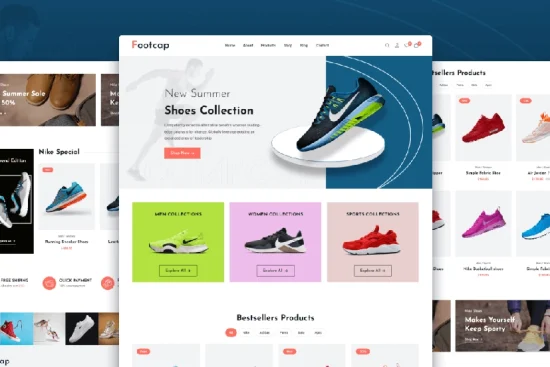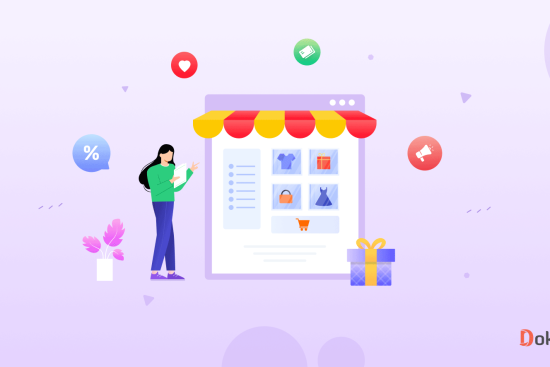Capturing and storing memories is something we do on a daily basis. Photos help us remember the joys, the sorrows, and the accomplishments — they’re all important mementos in our lives. But if you want to keep them private, it is essential to store them securely.
There are ways to back up your photos online, but none of them guarantee that you’ll be able to retrieve all the photos you’ve uploaded. For example, if your computer breaks down and can no longer access your account, then you’re going to need another way to access these photos again. In this article, we’re going to take a look at three different options for backing up photos online.
External storage devices
The most cost-effective method to securely store your photos is to organize them locally on an external USB drive. This has a few advantages over cloud storage options and can be saved or backed up in a very organized way. You’ll have complete control over the files, including deleting or restoring them at any time without worrying about losing data, as well as keeping your pictures easy to access even when they aren’t physically on your computer.
Network-enabled storage device
A Network-Attached Storage (NAS) is an on-premise photo storage solution with optional cloud services. A NAS will allow an organization to manage its diverse data flow. It allows photographers and videographers to manage their picture and video files without having to rely on a standalone storage device or a remote service provider. This way, the content can be stored and accessed from anywhere at any time using at any time. You can rely on the device for a long time unless it sustains major physical damage.
Encrypt photos on the computer
Encryption is a great way to protect your files and make them more secure. If you choose to encrypt files, you can use software or choose not to if there are no risks of unauthorized access to your files. You can choose to encrypt your data and files using software, or not if there are no risks of unauthorized access to your files. The length of time for which you want to keep the encrypted data is another important consideration.
Either a folder or a single file can be encrypted. It is best to make and encrypt a folder for your collection. You must make a master password to decode the encrypted data in order to continue. Create a strong password and, if necessary, write it down somewhere safe in case you forget it.
Use a secure cloud storage
If you don’t want to deal with the hassle of manually encrypting your photos and videos, it’s relatively simple to automate the process using a good cloud storage service. You can choose to upload your images or videos to Google Drive, or Dropbox, They will automatically be encrypted when uploaded and will only be decrypted when you open them on another device or software.
Choose Stillsweb for securing your personal photos
You can try out this platform for storing your personal photos. It provides the best management tools for making a portfolio as well. Go ahead and start sharing the world through Stillsweb, upload and share your favorite moments.
Start a free trial to start using Stillsweb today and see how it can be part of your digital journey. In conclusion, Stillsweb is a great service for keeping your photos safe and out of the hands of hackers, because they have encrypted internet servers.
Bottom Line
Now that you are aware of the security issues, take some time to secure your pictures. By following these simple tips for securing your photos, you can rest assured that you’ll have peace of mind when it comes to protecting the memories that are so precious to you and your family.