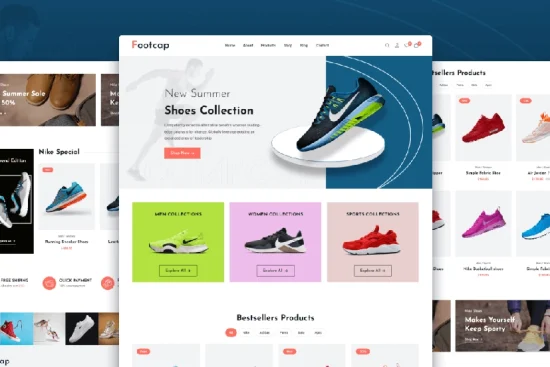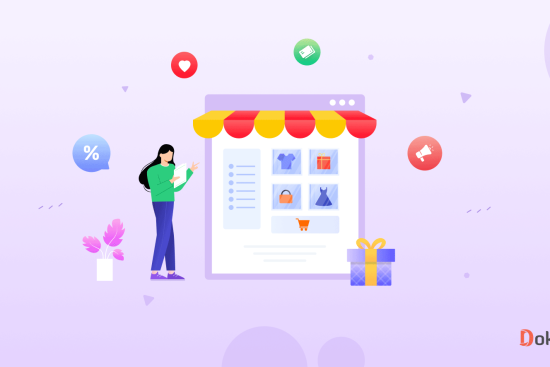As a professional photographer, organizing your business is an integral part of keeping it running smoothly and growing it to the next level. You need to have an organized workflow in order to keep track of your clients, deliver quality photos, and stay on top of your finances. Keeping your photography business organized may seem like a daunting task, but with a few simple steps, you can be well on your way to success.
Organizing your photography business is an important part of growing it. Having a client-centered approach will help you connect with new clients, while also helping you deal with past clients in a more efficient way.
Get organized and save time with your exclusive photoshoot package. From session prep to client follow-up, this package will help keep everything organized with tools that include a unique uploader, an online gallery & more.
Important Steps to Organizing Your Photos for a Client
- Create a filing system – Creating a filing system is the first step to organizing your photos. You should create folders for each client and sub-folders for each job. This will help you keep track of all the images and make them easier to find.
- Label your photos – Labeling your photos is an important step in keeping your photos organized. You should always include the client’s name, job name, and date of the shoot in the file name.
- Back up your photos – You should always back up your photos to ensure that you don’t lose them. You can back them up to an external hard drive or cloud storage.
- Sort and delete – Once you have backed up your photos, you can start sorting them. You should delete any photos that aren’t up to your standards or that don’t fit the client’s needs.
- Edit and retouch – After you have sorted and deleted the photos, you can start to edit and retouch them. This is an important step in ensuring that the photos are up to your standards and meet the client’s needs.
- Organize and store – Once you have edited and retouched the photos, you should organize them into folders and store them in a safe location. This will help you keep track of the photos and make them easier to find.
- Deliver the photos – The final step is to deliver the photos to the client. You can do this by uploading them to a file sharing service or sending them via email.
Recommendations
Organizing your photos for a client can be time-consuming, but it is an essential part of running a successful photography business. Here are some tips to help you keep your photos organized and efficient:
- Use a photo management software – Using a photo management software can make organizing your photos easier. There are many software programs that can help you organize your photos and keep them organized.
- Invest in good storage – Investing in good storage is important for keeping your photos organized. You should invest in an external hard drive or cloud storage to ensure that your photos are safe and secure.
- Utilize batch processing – Utilizing batch processing can help you save time when organizing your photos. Batch processing allows you to apply the same changes to multiple photos at once, which can save you a lot of time.
- Use keywords – Using keywords can help you quickly find the photos you need. You can add keywords to the photos to make them easier to find later on.
- Set up a workflow – Setting up a workflow can help you streamline the process of organizing your photos. You should create a system for how you will organize and store your photos and stick to it.